Register your G.O Portal account
Dear MCKL Full-Time students (if you are PART-TIME student – Click HERE instead)
Step 1: Register your GO Account at www.genesisorigo.com/portal
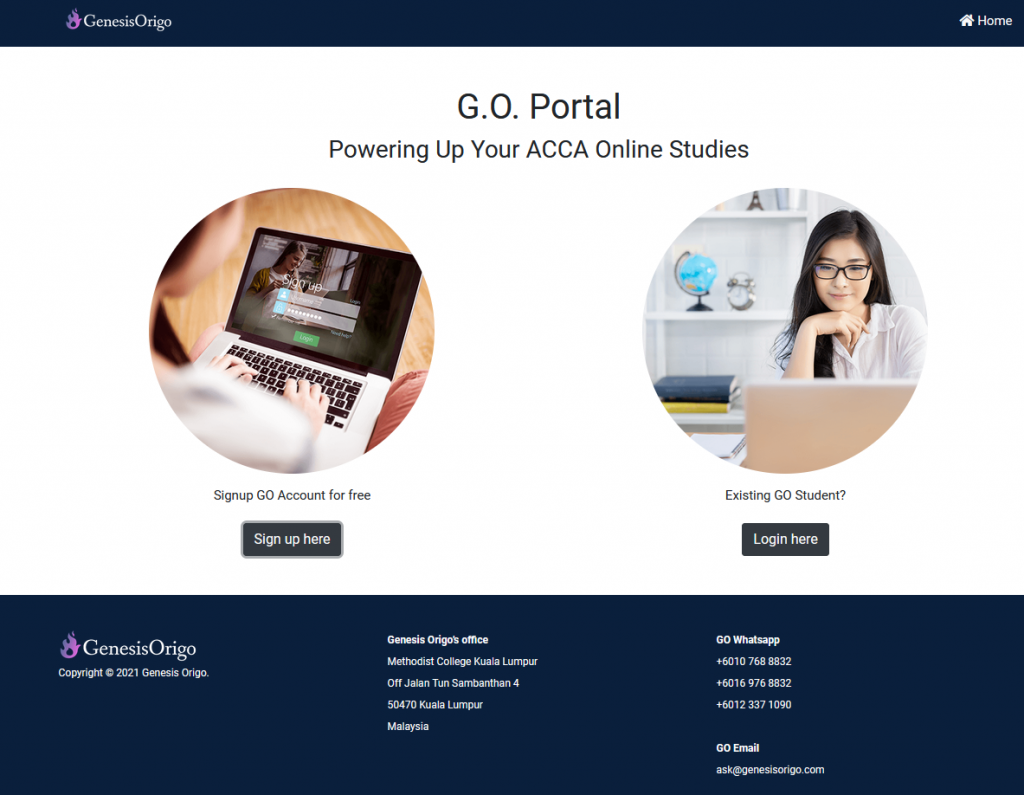
You have to Upload your Front IC, Back IC and ACCA Status Report to have your account be activated.
Sample of ACCA Status Report:
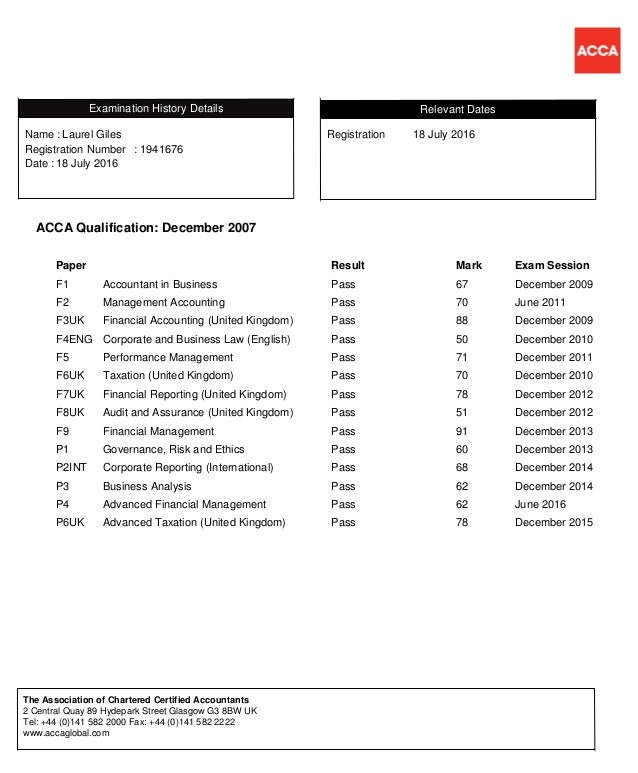
Step 2: Once you have registered and activated your account, you can login and you should see this screen
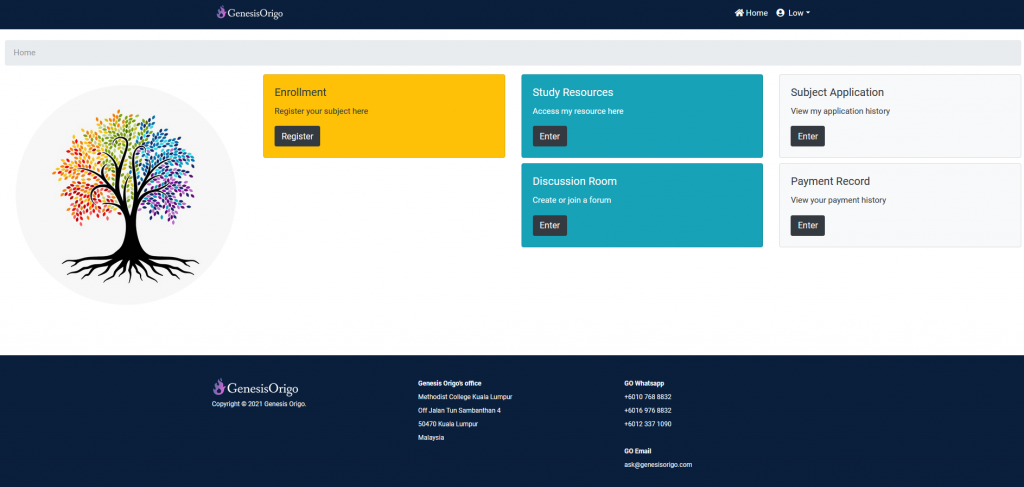
Step 3: Please Click Enrollment, and Select the papers that you have enrolled for this July 2021 semester.
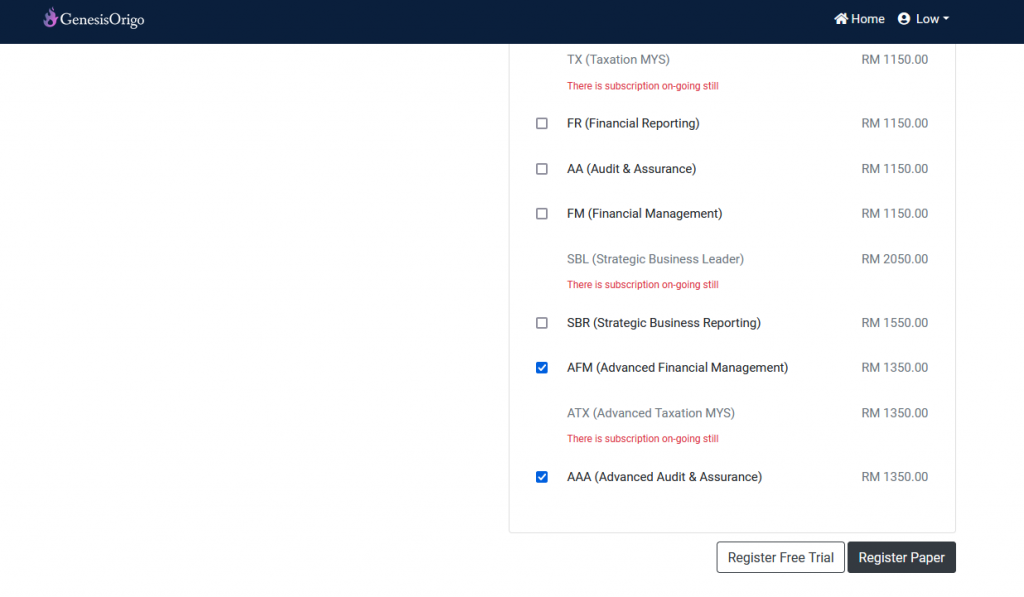
Step 4: Please click Register Free Trial, then your application will be submitted.
You can login to view the resources once your Application has been accepted. This require 1 working day. If it is not updated, please contact Ms Yan
Thank you